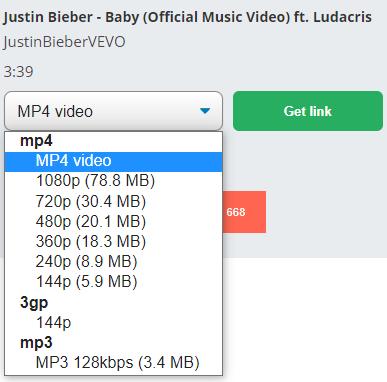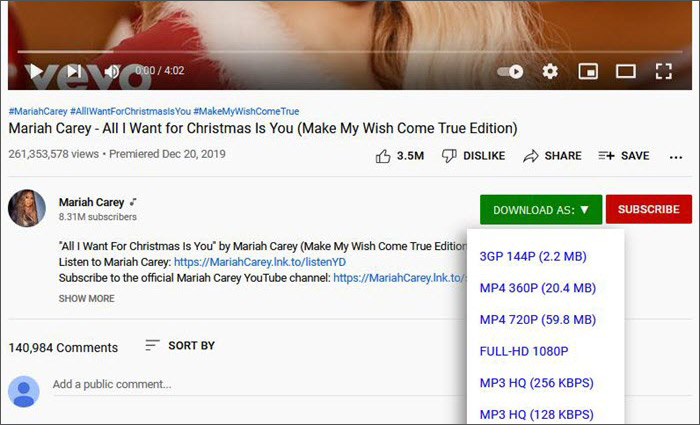Some Benefits You can Obtain from A Mobile Legends VPN
In case many new gamers may have no idea on what is Mobile Legends VPN and why use it, hence multiple benefits to game with the VPN program are shared below for your reference.
1: Get around ISP bandwidth throttling and reduce/remove lag problem
It’s a common phenomenon that the internet service provider(aka ISP) performs bandwidth throttling during the peak hours of a day to relieve the network pressure unless users pay for a more advanced service with no bandwidth limit. Surely this type of limit will affect the experience of web browsing, media streaming, file uploading/downloading, as well as playing online games, especially the latter three things.
When it comes to Mobile Legends gaming, you will typically encounter longer loading time, game lag issues, and higher pings. To improve or even avoid those annoying troubles and enjoy a latency-free or say fluent MLBB battle, as said above, you can upgrade your internet service level. If this is not what you want, leveraging a Mobile Legends VPN to escape any bandwidth limit as you wish. Yes, not only the limit from ISP, but also that from companies, schools, public-wifi owners and so similar are included.
2: Change Mobile Legends server location and attend any target region’s clan
Registered gamers usually have many reasons to change server location of a game. According to an overall investigation, we found that the very first reason for MLBB server alter is to match up players from different nation group, be it the Asian hotspots like Indonesia, Philippines, Cambodia, Malaysia, Myanmar, Japan and Singapore or cross-continent regions like the US, Russian, Turkey and Brazil.
By default, the game server you will be involved is based on your current location. That said, you only have chance to fight with those in the same location. Although Mobile Legends’ developer Moonton (a game company from China and now is acquired by TikTok parent ByteDance in March 2021) permits users to change the the profile country, only for once, it has nothing to do with the server distribution. That makes the VPN for Mobile Legends: Bang Bang a necessity for experiencing other servers and players, or region-specific events or promotions.
As for users outside the Mobile Legends supported regions, only by switching IP address to a MLBB-available one can they play the game normally. If not, the cold system notice pop-up like below will be always sent to you for a notice.
- “We are solly that Mobile Legends: Bang Bang is not currently available in your country or region.”
3: Obtain Free Skins, Diamonds etc.
This is somewhat similar to the last benefit. As mentioned above still, a portion of ML fighters do server exchange just for joining into region-restricted events, and earning free skins and diamonds is actually the main purpose of it.
To realize this exciting free prizes obtaining goal, you have to look out for related events (such as Philippines’ Ca $ h Awaits Reward) every now and then and grasp the chance with the tickets and of course the help of VPN. Apparently, it becomes into a trick that more and more ML newcomers have mastered.
4: Ensure you a 100% secure payment
VPN is well-known for the capability to level up web privacy and cybersecurity. With a VPN run in the background, whenever you conduct a in-game purchase, it will encrypt your data and lock your shopping account, password, and other possible personal information so that no one else could collect, store, analyse or even steal it for profit usage. Protecting internet payment is super essential in everything, not merely in in-game purchase. Therefore, have a VPN nearby is suggested for anyone who will be involved in online shopping.
How to Fix ML Lag, Alter Server, Get Free Skin/Diamonds with MLBB VPN
Now let’s get down to the steps on how to use a Mobile Legends VPN to make all of the listed benefits come true.
Step 1. Get a quality ML VPN
Since Mobile Legends are only available for iOS and Android portable devices, picking a slick one VPN that’s workable on these platforms is a must-do. Here PandaVPN is a good bet to choose thanks to its cross-platform compatibility, simplicity, accelerated (gaming) server, wide location support (170+ regions worldwide and the number is growing), good user base & reputation in SEA and other places in the world.
Step 2. Launch VPN and finish the log-in
To safeguard your behaviors better and guarantee a blazing-fast connection speed, you are recommended to pay for a pro plan because free trials may deliver you a relatively slower speed due to the massive use.
Step 3. Choose a mode and the expected server location to connect
Either “Smart Mode” or “Global Mode” is OK for gaming. If any purchase would be made, “Global Mode (OpenVPN First)” is suggested thanks to first-tire-safe OpenVPN protocol.
Then select the server location you’d like to put yourself in amid Mobile Legends gaming, from the server list. PandaVPN offers one “Smart Connect” for no-brain connection and 13 server groups for you to choose by continents, countries, or other actions like gaming, streaming and torrenting.
Navigate to the right group and tick the one with less latency value. Alternatively, you can straightforwardly search and pick. All hot battlefields positions can be found here, such as Indonesia, Philippines, Malaysia, India, Japan, Myanmar, Singapore, Bangladesh, Brazil and United States.
No need to press the button again, once you’ve chosen the target server, it will automatically connect to it immediately.
Settng tips attention: PandaVPN for iOS/Android offer split tunneling feature to enable or disable VPN in certain app(s). If you are willing to customize it, e.g only enabling Mobile Legends game to use VPN, do turn on this feature under settings and check “Enable VPN for selected Apps” ->”Mobile Legends: Bang Bang”.
Step 4. Return and open Mobile Legends: Bang Bang for what you want to do with VPN
When you enter into Mobile Legends, your location is refreshed to the one you wish. At this time, if you are in a brand new area, you are free to create new account in this area, play with local ML-phile, enjoy the power of region-limited heroes, attend this area’s special event for free skins/diamonds. If you didn’t change the country but simply use another IP address here to get rid of bandwidth throttling, speed up the game, or buy something in 100% secure way, the successful connections make everything happen.
Source: Best Mobile Legends VPN: Why You Need It for Better Gaming Experience